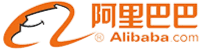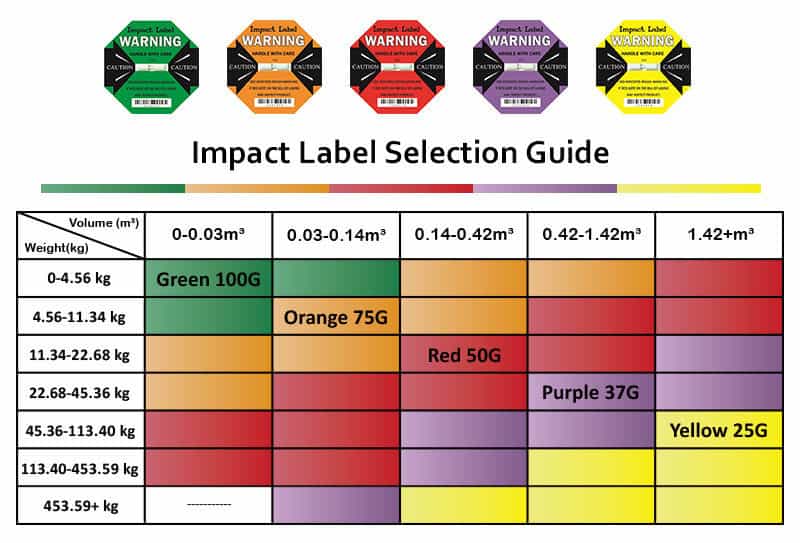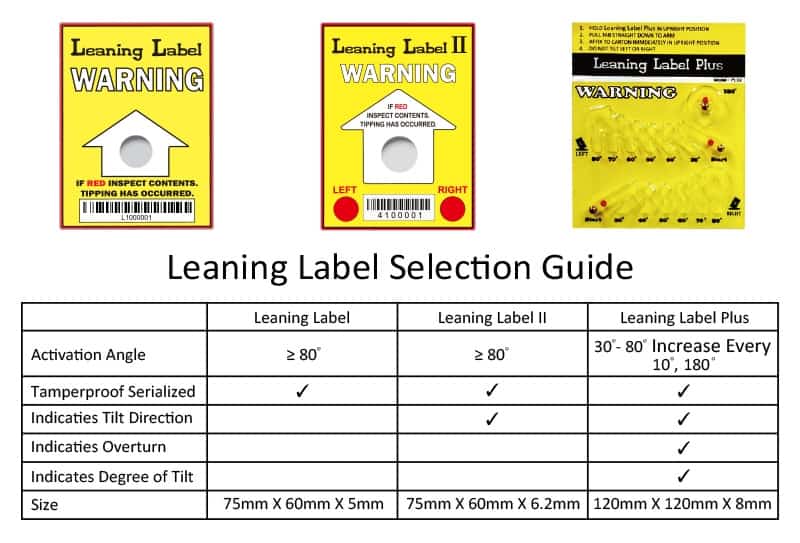Leaning Label Plus 【Tilt Plus Indicator】
PRODUCT FEATURE
- INDICATION OF TILT DEGREE, DIRECTION, COMPLETE OVERTURN
360° Tilt Monitor With Various Tilt Degree To Stringent and Limit Transportation - VISUAL DETERRENT & ALERT HANDLERS
Keep Watch Over Entire Journey As If You Supervised - MONEY-SAVING, TIME-SAVING, EFFORT-SAVING
Reduces Transportation-Caused Damage, Liability, Cost, and Increase Integrity of Product. Help Inspect Contents Before Acceptance or Storage - ALL IN ONE SYSTEM
Warn, Detect, Indicate, Monitor, Track from Warehouse to Destination - LOGISTICS & HANDLING PROTECTION
Pinpoint Cargo Damage, Indisputable Evidence of Mishandling for Freight Claims, or Repeated Mishandling - MECHANICAL OPERATION & SIMPLE TO USE
No Electric Power Required, Only Peel and Stick - TAMPER PROOF & AUTHENTICITY
Unique Serial Number to Verify Authenticity and Manage Product Conveniently - ISO 9001:2015 CERTIFICATION & OEM SERVICE
Certified International Quality Assurance Control


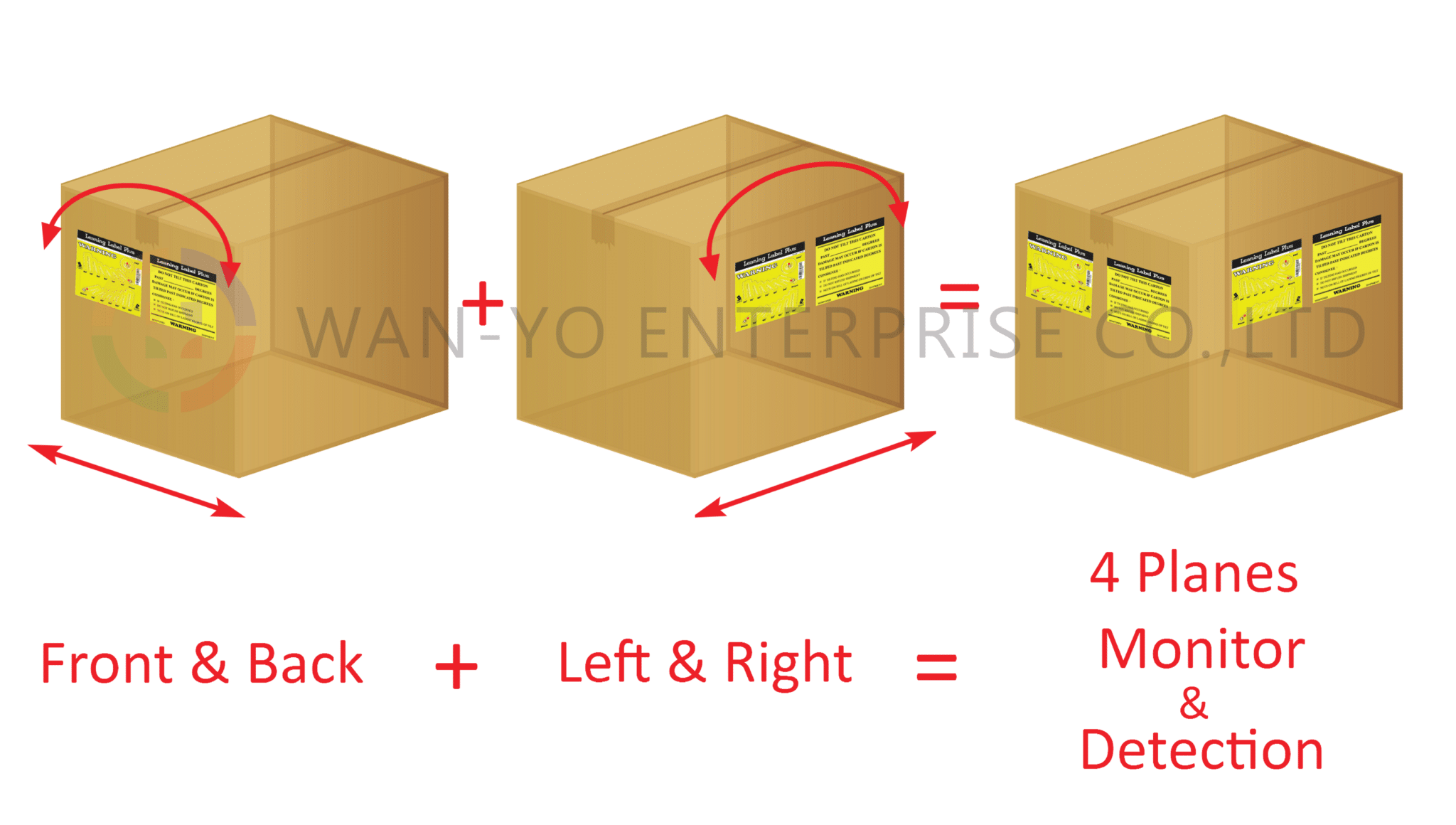


Product page – 6 tabs
-
Description
-
Specification
-
Instruction
-
Application
-
Document
-
Download
Leaning Label Plus is a multi-function logistic monitor device to tell tilt of direction, degree, and total overturn, which enables shipment that requires stringent transport condition provides a more accurate monitor.Leaning Label Plus Tilt Plus Indicator
What is Leaning Label Plus tilt plus indicator?
How Do Tilt Plus Indicators Help?
The tilt plus indicators provide 360° monitoring of goods that must be kept upright. The tilt monitor gives businesses the ability to reduce cargo damage. When the parcel has received the amount of tilt, the brass balls move to indicate tilt angle.
There are 3 separate indicator sections in Leaning Label Plus.
.Section 1: total overturn (180° degree tilt detection)
.Section 2: a degree of tilt to the left, from 30° to 80° degree. (Increase every 10° degree)
.Section 3: a degree of tilt to the right, from 30° to 80° degree. (Increases every 10° degree)

Activation View
WAN-YO Leaning Label Plus Tilt Plus Indicator
When to use?
If you demand the following conditions, Leaning Label Plus indicators will be your first choice.
- The product will be seriously damaged once tilt to in particular direction
- Product is top-heavy-bottom-light or with uneven weight and structure
- Item must keep upright during transit
- Liquid cannot flow from a container
- Export/Import goods by pallet/plywood crate
- Fragile goods
- Large equipment
- Specific shipping requirements
No Idea of Selecting Suitable Leaning Label Tilt Indicators?
We recommend you contact us to discuss your application so that we can assist you in choosing the correct tilt indicators for you or if you wish to purchase over 1000.
| 2 STEPS TO SELECT | SPECIALITY CONSULT |
Companion Label Length x Width: 120 x 120 mm Alert Sticker Length x Width: 120 x 21.5 mm Functions & Notes: Note: Sticker is Attached to the top of the product. Companion Label Length x Width: 120 x 120 mm Alert Sticker Length x Width: 120 x 21.5 mm Functions & Notes: Note: Sticker is Attached to the top of the product.Specification
Tilt to Right 30°, 40°, 50°, 60°, 70°, 80°
Overturn 180°
Two Labels: 360° (degrees) detectionAccessory

Functions & Notes :


Functions & Notes :

Indicator Placement (Please reload the page if the display is blank.) ※ Suggestion: Place 2 Pieces Leaning Label Plus on Adjacent Sides to Monitor Comprehensively. ▲Why You Need 2 Tilt Plus Indicators For 1 Cargo? How to use Leaning Label Plus?
Application
Patent



SGS report

Brochure


Our Recommendation
Besides shock indicator, we have tilt indicator, pallet cushion to give you a hand. Check what we can do for you!
Related Products
Contact
Feel free to let us know if you have any questions.